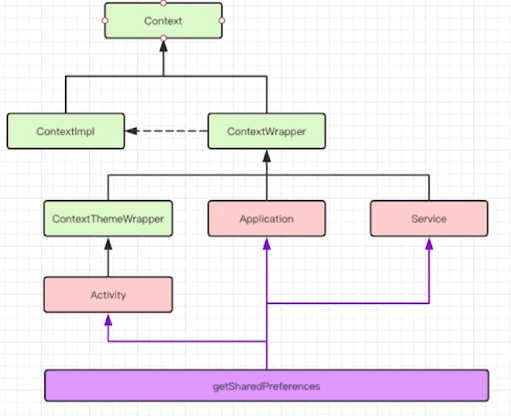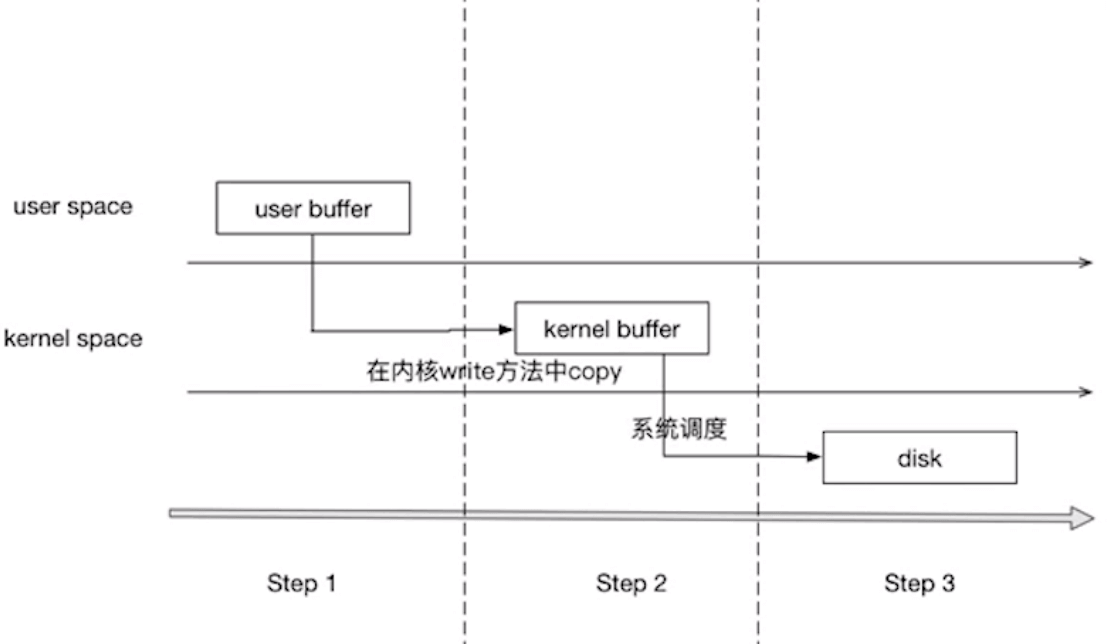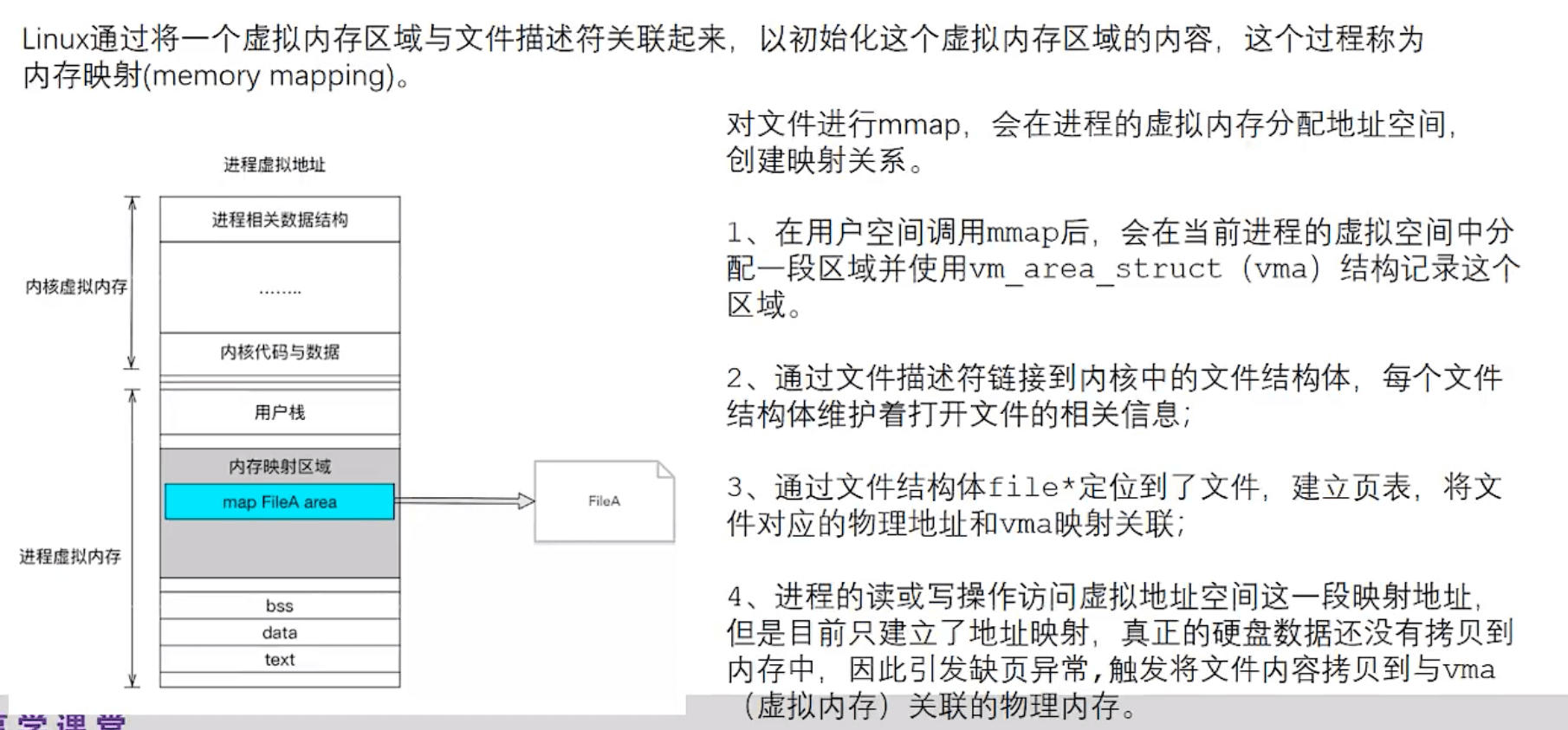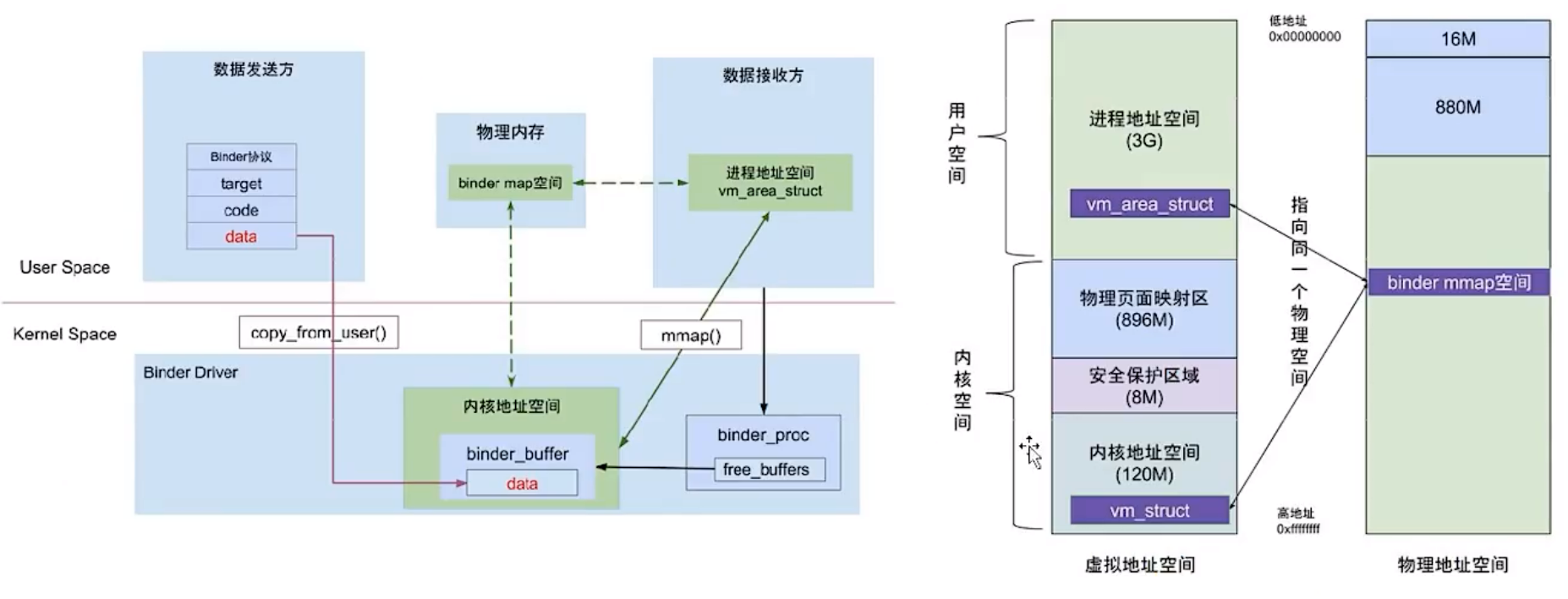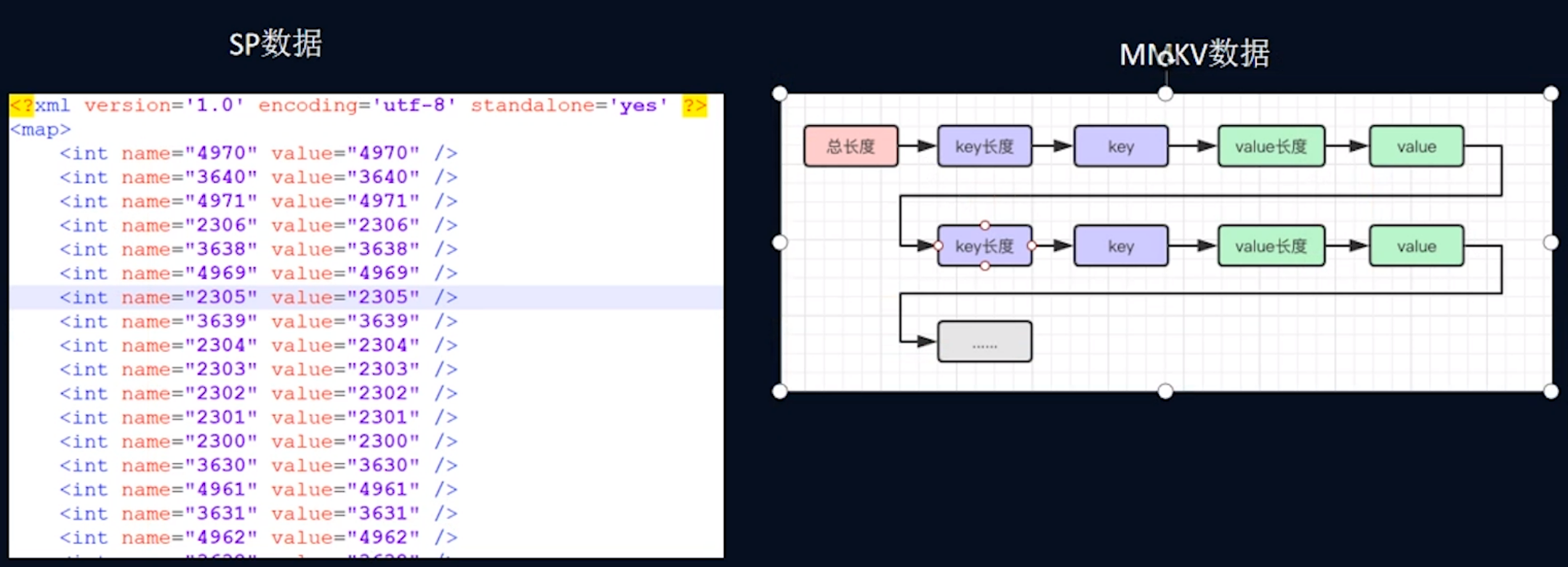SharedPreferences 介绍
SharedPreferences(以下统称为sp)是Android提供的数据持久化的一种手段,适合单进程、小批量的数据存储与访问。
由于sharedPreferences是基于xml文件实现的,所有持久化数据都是一次性加载,如果数据过大是不适合采用SP存放。
实际上是用xml文件存放数据,文件存保存放在/data/data//shared_prefs/如何使用 1 2 3 4 5 6 7 8 9 10 SharedPreferences setting = getSharedPreferences("hello",MODE_PRIVATE); //让setting处于编辑状态 SharedPreferences.Editor editor = setting.edit(); //存放数据 editor.putString("name","jacky"); //完成提交 editor.commit(); // editor.apply();; //读取信息 String name = setting.getString("name","0");
源码分析 获取 如何获取SharedPreferences对象?getSharedPreferences方法是在ContextWrapper中,所以可以在Activity中直接获取
1 2 3 4 @Override public SharedPreferences getSharedPreferences(String name, int mode) { return mBase.getSharedPreferences(name, mode); }
实现在ContextImpl中的getSharedPreferences方法
1 2 3 4 5 6 7 8 9 10 11 12 13 14 @Override public SharedPreferences getSharedPreferences(File file, int mode) { SharedPreferencesImpl sp; synchronized (ContextImpl.class) { final ArrayMap<File, SharedPreferencesImpl> cache = getSharedPreferencesCacheLocked(); sp = cache.get(file); if (sp == null) { sp = new SharedPreferencesImpl(file, mode); cache.put(file, sp); return sp; } } return sp; }
初始化 初始化:通过File读取文件,加载数据,然后通过XmlUtils解析文件。
1 2 3 4 5 6 7 8 9 10 11 12 13 14 15 16 17 18 19 private void loadFromDisk() { try { stat = Os.stat(mFile.getPath()); if (mFile.canRead()) { BufferedInputStream str = null; try { str = new BufferedInputStream( new FileInputStream(mFile), 16 * 1024); map = (Map<String, Object>) XmlUtils.readMapXml(str); } catch (Exception e) { Log.w(TAG, "Cannot read " + mFile.getAbsolutePath(), e); } finally { IoUtils.closeQuietly(str); } } }catch (Throwable t) { thrown = t; } }
commit commit -> enqueueDiskWrite -> writeToFile
1 2 3 4 5 6 7 8 9 10 11 12 13 14 15 16 17 18 19 20 21 22 23 24 25 26 27 28 29 30 31 32 33 34 35 36 37 38 39 40 41 42 43 44 45 46 47 48 49 50 51 52 53 54 55 56 57 58 59 60 public boolean commit() { long startTime = 0; if (DEBUG) { startTime = System.currentTimeMillis(); } MemoryCommitResult mcr = commitToMemory(); SharedPreferencesImpl.this.enqueueDiskWrite( mcr, null /* sync write on this thread okay */); try { //这个地方就让主线程卡住的原因,如果多个commit,就需要等待,就会阻塞。 mcr.writtenToDiskLatch.await(); } catch (InterruptedException e) { return false; } finally { if (DEBUG) { Log.d(TAG, mFile.getName() + ":" + mcr.memoryStateGeneration + " committed after " + (System.currentTimeMillis() - startTime) + " ms"); } } notifyListeners(mcr); return mcr.writeToDiskResult; } private void enqueueDiskWrite(final MemoryCommitResult mcr, final Runnable postWriteRunnable) { final boolean isFromSyncCommit = (postWriteRunnable == null); final Runnable writeToDiskRunnable = new Runnable() { @Override public void run() { synchronized (mWritingToDiskLock) { writeToFile(mcr, isFromSyncCommit); } synchronized (mLock) { mDiskWritesInFlight--; } if (postWriteRunnable != null) { postWriteRunnable.run(); } } }; // 未true是commit提交,在当前线程提交,注意这里的锁. if (isFromSyncCommit) { boolean wasEmpty = false; synchronized (mLock) { wasEmpty = mDiskWritesInFlight == 1; } if (wasEmpty) { writeToDiskRunnable.run(); return; } } // apply 如队列 QueuedWork.queue(writeToDiskRunnable, !isFromSyncCommit); }
在commit方法中,首先执行写入任务也就是enqueueDiskWrite这个方法,然后让调用线程处于等待状态,当写入任务执行成功后唤起调用commit的线程,假设调用commit的线程就是主线线程,并且写入任务耗时还比较多的,这不就阻塞住主线程了吗?
writeToFile 直接io操作写入的文件
1 2 3 4 5 6 7 8 9 10 11 12 13 14 15 16 17 18 19 20 21 22 23 24 25 26 27 28 29 30 31 32 33 34 35 36 37 38 private void writeToFile(MemoryCommitResult mcr, boolean isFromSyncCommit) { long startTime = 0; long existsTime = 0; long backupExistsTime = 0; long outputStreamCreateTime = 0; long writeTime = 0; long fsyncTime = 0; long setPermTime = 0; long fstatTime = 0; long deleteTime = 0; try { FileOutputStream str = createFileOutputStream(mFile); if (DEBUG) { outputStreamCreateTime = System.currentTimeMillis(); } if (str == null) { mcr.setDiskWriteResult(false, false); return; } XmlUtils.writeMapXml(mcr.mapToWriteToDisk, str); writeTime = System.currentTimeMillis(); FileUtils.sync(str); fsyncTime = System.currentTimeMillis(); str.close(); ContextImpl.setFilePermissionsFromMode(mFile.getPath(), mMode, 0); return; } catch (XmlPullParserException e) { Log.w(TAG, "writeToFile: Got exception:", e); } catch (IOException e) { Log.w(TAG, "writeToFile: Got exception:", e); } }
apply apply -> 异步延迟加载
1 2 3 4 5 6 7 8 9 10 11 12 13 14 15 16 17 18 19 20 21 22 23 24 25 26 27 28 29 30 31 32 33 34 35 36 37 38 public void apply() { final long startTime = System.currentTimeMillis(); final MemoryCommitResult mcr = commitToMemory(); final Runnable awaitCommit = new Runnable() { @Override public void run() { try { mcr.writtenToDiskLatch.await(); } catch (InterruptedException ignored) { } if (DEBUG && mcr.wasWritten) { Log.d(TAG, mFile.getName() + ":" + mcr.memoryStateGeneration + " applied after " + (System.currentTimeMillis() - startTime) + " ms"); } } }; // 这个是保存到QueuedWork队列, 添加到LinkedList<Runnable> sFinishers = new LinkedList<>();里 QueuedWork.addFinisher(awaitCommit); Runnable postWriteRunnable = new Runnable() { @Override public void run() { awaitCommit.run(); QueuedWork.removeFinisher(awaitCommit); } }; SharedPreferencesImpl.this.enqueueDiskWrite(mcr, postWriteRunnable); // Okay to notify the listeners before it's hit disk // because the listeners should always get the same // SharedPreferences instance back, which has the // changes reflected in memory. notifyListeners(mcr); }
入队列,创建handler,sWork队列中数据最终在queued-work-looper 线程中依次得到执行
1 2 3 4 5 6 7 8 9 10 11 12 13 public static void queue(Runnable work, boolean shouldDelay) { Handler handler = getHandler(); synchronized (sLock) { sWork.add(work); if (shouldDelay && sCanDelay) { handler.sendEmptyMessageDelayed(QueuedWorkHandler.MSG_RUN, DELAY); } else { handler.sendEmptyMessage(QueuedWorkHandler.MSG_RUN); } } }
最终processPendingWork执行,实际上就是for循环,轮询执行;
1 2 3 4 5 6 7 8 9 10 11 12 13 14 15 16 17 18 19 20 21 22 23 24 25 private static void processPendingWork() { long startTime = 0; if (DEBUG) { startTime = System.currentTimeMillis(); } synchronized (sProcessingWork) { LinkedList<Runnable> work; synchronized (sLock) { work = (LinkedList<Runnable>) sWork.clone(); sWork.clear(); // Remove all msg-s as all work will be processed now getHandler().removeMessages(QueuedWorkHandler.MSG_RUN); } if (work.size() > 0) { for (Runnable w : work) { w.run(); } } } }
apply的中写入操作也是在异步线程执行,不会导致主线程卡顿,但是如果异步任务执行时间过长,当ActvityThread执行了handleStopActivity或者handleServiceArgs或者handlePauseActivity 等方法的时候都会调用QueuedWork.waitToFinish()方法,而此方法中会在异步任务执行完成前一直阻塞住主线程,所以卡顿问题就产生了。
1 2 3 4 5 6 7 8 9 10 11 12 13 14 15 16 17 18 19 20 21 22 23 24 25 26 27 28 29 30 31 32 33 34 35 36 37 38 39 40 41 42 43 44 45 46 47 48 49 50 51 52 53 54 55 56 57 58 59 public static void waitToFinish() { long startTime = System.currentTimeMillis(); boolean hadMessages = false; Handler handler = getHandler(); synchronized (sLock) { if (handler.hasMessages(QueuedWorkHandler.MSG_RUN)) { // Delayed work will be processed at processPendingWork() below handler.removeMessages(QueuedWorkHandler.MSG_RUN); if (DEBUG) { hadMessages = true; Log.d(LOG_TAG, "waiting"); } } // We should not delay any work as this might delay the finishers sCanDelay = false; } StrictMode.ThreadPolicy oldPolicy = StrictMode.allowThreadDiskWrites(); try { processPendingWork(); } finally { StrictMode.setThreadPolicy(oldPolicy); } try { while (true) { Runnable finisher; synchronized (sLock) { finisher = sFinishers.poll(); } if (finisher == null) { break; } finisher.run(); } } finally { sCanDelay = true; } synchronized (sLock) { long waitTime = System.currentTimeMillis() - startTime; if (waitTime > 0 || hadMessages) { mWaitTimes.add(Long.valueOf(waitTime).intValue()); mNumWaits++; if (DEBUG || mNumWaits % 1024 == 0 || waitTime > MAX_WAIT_TIME_MILLIS) { mWaitTimes.log(LOG_TAG, "waited: "); } } } }
会从sFinishers队列中取出数据然后执行run方法,我们别忘了在apply的方法中,我们还添加了QueuedWork.addFinisher(awaitCommit);这个awaitCommit 就得到执行了但是awaitCommit中的代码确实是阻塞的代码,等待写入线程执行完毕才能唤起此线程。如果 apply中的写入代码不执行完,主线程就一直卡住了,也就出现了我们上面的问题。
1 2 3 4 5 6 7 8 9 10 11 12 13 14 15 final Runnable awaitCommit = new Runnable() { @Override public void run() { try { mcr.writtenToDiskLatch.await(); } catch (InterruptedException ignored) { } if (DEBUG && mcr.wasWritten) { Log.d(TAG, mFile.getName() + ":" + mcr.memoryStateGeneration + " applied after " + (System.currentTimeMillis() - startTime) + " ms"); } } };
读数据 1 2 3 4 5 6 7 public int getInt(String key, int defValue) { synchronized (mLock) { awaitLoadedLocked(); Integer v = (Integer)mMap.get(key); return v != null ? v : defValue; } }
关键awaitLoadedLocked 这个方法,当数据没有加载完,就让调用的线程处于等待中,阻塞住了
1 2 3 4 5 6 7 8 9 10 11 12 13 14 15 16 17 private void awaitLoadedLocked() { if (!mLoaded) { // Raise an explicit StrictMode onReadFromDisk for this // thread, since the real read will be in a different // thread and otherwise ignored by StrictMode. BlockGuard.getThreadPolicy().onReadFromDisk(); } while (!mLoaded) { try { mLock.wait(); } catch (InterruptedException unused) { } } if (mThrowable != null) { throw new IllegalStateException(mThrowable); } }
所以获取数据也是阻塞的。
源码总结 从上面可以看出两者最后都是先调用commitToMemory,将更改提交到内存,在这一点上两者是一致的,之后又都调用了enqueueDiskWrite进行数据持久化任务,不过commit函数一般会在当前线程直接写文件,而apply则提交到一个队列里,延迟加载,之后直接返回。
总结
xml格式保存
通过子线程使用IO读取整个文件,并进行xml解析,存入内存Map,完成初始化,默认大小是16k。
commit是同步提交,阻塞调用的线程,为啥?如果是使用commit方式提交,会阻塞调用commit方法的线程,如果写入任务很多比较耗时,就卡住了,所以不要在主线程执行写入文件的操作,否则阻塞主线程;apply是异步(延迟)提交,无法获取结果且可能数据丢失。apply 放法不会阻塞调用的线程,但是如果写入任务比较耗时,会阻塞住主线程,因为主线程有调用的代码,需要等写入任务执行完了才会继续往下执行。
更新,是吧map中数据,全部序列化XML,覆盖文件保存(全量更新)。
MMAP 传统I/O 虚拟内存被操作系统划分为两块:用户空间和内核空间,用户空间是用户程序代码运行的地方,内核空间是内核代码运行的地方,内核空间由所有进程共享。为了安全,他们是隔离的,即使用户的程序崩溃了,内核也不受影响。
MMMAP Linux 通过将一个虚拟内存区域与一个磁盘上的对象关联起来,以初始化这个虚拟内存区域的内容,这个过程称为内存映射(memory mapping).
特点
MMAP对文件的读写操作只需要从磁盘到用户主存的一次数据拷贝过程,减少了数据的拷贝次数,提高了文件操作效率
MMAP使用逻辑内存对磁盘文件进行映射,操作内存就相当于操作文件,不需要开启线程,操作MMAP的速度和操作内存的速度一样快
MMAP提供一段可供随时写入的内存块,App只管往里面写数据,由操作系统如内存不足、进程退出等时候负责将内存回写到文件。案例 微信Mars:github 文档 github 博客 Binder通信 MMKV MMKV 是基于 mmap 内存映射的 key-value 组件,底层序列化/反序列化使用 protobuf 实现,性能高,稳定性强。原理
内存准备
数据组织
写入优化
空间增长源码 初始化 1 2 3 4 5 6 7 8 9 10 11 12 13 14 15 16 17 18 19 20 21 22 23 MMKV_JNI void jniInitialize(JNIEnv *env, jobject obj, jstring rootDir, jstring cacheDir, jint logLevel) { if (!rootDir) { return; } // 获取rootDir的url char指针数组字符串,调⽤MMKV::initializeMMKV进⼀步初始化。 const char *kstr = env->GetStringUTFChars(rootDir, nullptr); if (kstr) { MMKV::initializeMMKV(kstr, (MMKVLogLevel) logLevel); env->ReleaseStringUTFChars(rootDir, kstr); g_android_tmpDir = jstring2string(env, cacheDir); } } ThreadOnceToken_t once_control = ThreadOnceUninitialized; void MMKV::initializeMMKV(const MMKVPath_t &rootDir, MMKVLogLevel logLevel) { g_currentLogLevel = logLevel; ThreadLock::ThreadOnce(&once_control, initialize); // 获取rootDir的url char指针数组字符串 g_rootDir = rootDir; // 根据路径创建⽂件夹 mkPath(g_rootDir); }
获取MMKV对象 1 2 3 4 5 6 7 8 9 10 11 12 13 14 15 16 17 18 19 20 21 22 23 24 25 26 27 28 29 30 MMKV *MMKV::mmkvWithID(const string &mmapID, MMKVMode mode, string *cryptKey, MMKVPath_t *rootPath) { if (mmapID.empty()) { return nullptr; } // 加锁 SCOPED_LOCK(g_instanceLock); // 将 mmapID 与 relativePath 结合生成 mmapKey auto mmapKey = mmapedKVKey(mmapID, rootPath); // 通过 mmapKey 在 map 中查找对应的 MMKV 对象并返回 auto itr = g_instanceDic->find(mmapKey); if (itr != g_instanceDic->end()) { MMKV *kv = itr->second; return kv; } // 如果找不到,构建路径后构建 MMKV 对象并加入 map if (rootPath) { MMKVPath_t specialPath = (*rootPath) + MMKV_PATH_SLASH + SPECIAL_CHARACTER_DIRECTORY_NAME; if (!isFileExist(specialPath)) { mkPath(specialPath); } MMKVInfo("prepare to load %s (id %s) from rootPath %s", mmapID.c_str(), mmapKey.c_str(), rootPath->c_str()); } //构造对象 auto kv = new MMKV(mmapID, mode, cryptKey, rootPath); kv->m_mmapKey = mmapKey; (*g_instanceDic)[mmapKey] = kv; return kv; }
获取path
1 2 3 4 5 6 7 8 9 10 11 12 13 14 15 16 17 18 19 20 21 22 23 24 25 26 27 28 29 30 31 32 33 34 35 36 37 extern bool mkPath(const MMKVPath_t &str) { // strdup拷贝⼀份字符串到path中。 char *path = strdup(str.c_str()); struct stat sb = {}; bool done = false; char *slash = path; while (!done) { // strspn 是⼀直找到匹配字符串,直到出现第⼀个不是"/" slash += strspn(slash, "/"); // strcspn 则是⼀直找不匹配的字符串,直到出现第⼀个“/” slash += strcspn(slash, "/"); // 经过这样拆解,就能把路径⼀个个分割开。通过这中⽅式就能直到什么时候遍历完整个路径。 done = (*slash == '\0'); *slash = '\0'; // stat获取path每⼀个⽂件夹的权限状态,必须保证每⼀级别的⽂件都是0777,也就是读写执⾏全部权限打开。 if (stat(path, &sb) != 0) { if (errno != ENOENT || mkdir(path, 0777) != 0) { MMKVWarning("%s : %s", path, strerror(errno)); free(path); return false; } } else if (!S_ISDIR(sb.st_mode)) { MMKVWarning("%s: %s", path, strerror(ENOTDIR)); free(path); return false; } *slash = '/'; } free(path); return true; }
构造对象
1 2 3 4 5 6 7 8 9 10 11 12 13 14 15 16 17 18 19 20 21 22 23 24 25 26 27 28 29 30 31 32 MMKV::MMKV(const string &mmapID, MMKVMode mode, string *cryptKey, MMKVPath_t *rootPath){ ....... // 通过加密 key 构建 AES 加密对象 AESCrypt # ifndef MMKV_DISABLE_CRYPT if (cryptKey && cryptKey->length() > 0) { m_dicCrypt = new MMKVMapCrypt(); m_crypter = new AESCrypt(cryptKey->data(), cryptKey->length()); } else { m_dic = new MMKVMap(); } # else m_dic = new MMKVMap(); # endif ................................... m_lock->initialize(); ................ // sensitive zone // 加锁后通过 loadFromFile 方法从文件中读取数据,这里的锁是一个跨进程的文件共享锁; { SCOPED_LOCK(m_sharedProcessLock); loadFromFile(); } } void initialize() { g_instanceDic = new unordered_map<string, MMKV *>; // 初始化了⼀个全局的线程锁 g_instanceLock = new ThreadLock(); g_instanceLock->initialize(); // 。在MMKV中,设置好每⼀页(page)的⼤⼩,⼀般来说我们在32位的机⼦中⼀页都是 4kb⼤⼩ mmkv::DEFAULT_MMAP_SIZE = mmkv::getPageSize(); }
加载数据loadFromFile 1 2 3 4 5 6 7 8 9 10 11 12 13 14 15 16 17 18 19 20 21 22 23 24 25 26 27 28 29 30 31 32 33 34 35 36 37 38 39 40 41 42 43 44 45 46 47 48 49 50 51 52 53 54 55 56 57 58 59 60 61 62 63 64 65 66 67 68 69 70 71 72 73 74 75 76 77 78 79 80 81 82 83 84 85 86 87 88 89 90 91 92 93 94 95 96 97 98 void MMKV::loadFromFile() { //读缓存 if (m_metaFile->isFileValid()) { m_metaInfo->read(m_metaFile->getMemory()); } //读文件 if (!m_file->isFileValid()) { m_file->reloadFromFile(); } // loading 开始加载 if (loadFromFile && m_actualSize > 0) { MMKVInfo("loading [%s] with crc %u sequence %u version %u", m_mmapID.c_str(), m_metaInfo->m_crcDigest, m_metaInfo->m_sequence, m_metaInfo->m_version); // 读取 MMBuffer MMBuffer inputBuffer(ptr + Fixed32Size, m_actualSize, MMBufferNoCopy); // 如果需要解密,对文件进行解密 if (m_crypter) { clearDictionary(m_dicCrypt); } else { clearDictionary(m_dic); } // 通过 MiniPBCoder 将 MMBuffer 转换为 Map if (needFullWriteback) { #ifndef MMKV_DISABLE_CRYPT if (m_crypter) { MiniPBCoder::greedyDecodeMap(*m_dicCrypt, inputBuffer, m_crypter); } else #endif { MiniPBCoder::greedyDecodeMap(*m_dic, inputBuffer); } } else { #ifndef MMKV_DISABLE_CRYPT if (m_crypter) { MiniPBCoder::decodeMap(*m_dicCrypt, inputBuffer, m_crypter); } else #endif { MiniPBCoder::decodeMap(*m_dic, inputBuffer); } } // 构造用于输出的 CodeOutputData m_output = new CodedOutputData(ptr + Fixed32Size, m_file->getFileSize() - Fixed32Size); m_output->seek(m_actualSize); if (needFullWriteback) { fullWriteback(); } } else { // file not valid or empty, discard everything SCOPED_LOCK(m_exclusiveProcessLock); m_output = new CodedOutputData(ptr + Fixed32Size, m_file->getFileSize() - Fixed32Size); if (m_actualSize > 0) { writeActualSize(0, 0, nullptr, IncreaseSequence); sync(MMKV_SYNC); } else { writeActualSize(0, 0, nullptr, KeepSequence); } } } void MemoryFile::reloadFromFile() { .................... if (!m_diskFile.open()) { MMKVError("fail to open:%s, %s", m_diskFile.m_path.c_str(), strerror(errno)); } else { FileLock fileLock(m_diskFile.m_fd); InterProcessLock lock(&fileLock, ExclusiveLockType); SCOPED_LOCK(&lock); // 页文件大小,32位大概是4k mmkv::getFileSize(m_diskFile.m_fd, m_size); // round up to (n * pagesize) // 将文件大小对齐到页大小的整数倍,用 0 填充不足的部分 if (m_size < DEFAULT_MMAP_SIZE || (m_size % DEFAULT_MMAP_SIZE != 0)) { size_t roundSize = ((m_size / DEFAULT_MMAP_SIZE) + 1) * DEFAULT_MMAP_SIZE; truncate(roundSize); } else { auto ret = mmap(); if (!ret) { doCleanMemoryCache(true); } } # ifdef MMKV_IOS tryResetFileProtection(m_diskFile.m_path); # endif } } bool File::open() { // 打开对应的文件 m_fd = ::open(m_path.c_str(), OpenFlag2NativeFlag(m_flag), S_IRWXU); if (!isFileValid()) { MMKVError("fail to open [%s], %d(%s)", m_path.c_str(), errno, strerror(errno)); return false; } MMKVInfo("open fd[%p], %s", m_fd, m_path.c_str()); return true; }
通过 mmap 将文件映射到内存
1 2 3 4 5 6 7 8 9 10 11 bool MemoryFile::mmap() { //通过 mmap 将文件映射到内存 m_ptr = (char *) ::mmap(m_ptr, m_size, PROT_READ | PROT_WRITE, MAP_SHARED, m_diskFile.m_fd, 0); if (m_ptr == MAP_FAILED) { MMKVError("fail to mmap [%s], %s", m_diskFile.m_path.c_str(), strerror(errno)); m_ptr = nullptr; return false; } return true; }
写入 Java 层的 MMKV 对象继承了 SharedPreferences 及 SharedPreferences.Editor 接口并实现了一系列如 putInt、putLong 的方法用于对存储的数据进行修改;最终还是会进入c方法:
1 2 3 4 5 6 7 8 9 10 11 12 bool MMKV::set(int32_t value, MMKVKey_t key) { if (isKeyEmpty(key)) { return false; } size_t size = pbInt32Size(value); MMBuffer data(size); // 构造值对应的 MMBuffer,通过 CodedOutputData 将其写入 Buffer CodedOutputData output(data.getPtr(), size); output.writeInt32(value); return setDataForKey(move(data), key); }
获取到了写入的 value 在 protobuf 中所占据的大小,之后为其构造了对应的 MMBuffer 并将数据写入了这段 Buffer,最后调用到了 setDataForKey 方法;同时可以发现 CodedOutputData 是与 Buffer 交互的桥梁,可以通过它实现向 MMBuffer 中写入数据;
1 2 3 4 5 6 7 8 9 10 11 12 13 14 15 16 17 18 19 20 21 22 23 24 25 26 27 28 29 30 31 32 33 34 35 36 37 38 39 40 41 42 43 44 45 46 47 48 49 50 51 52 53 54 55 56 57 58 59 60 61 62 63 64 65 66 67 68 69 70 71 72 73 74 75 76 bool MMKV::setDataForKey(MMBuffer &&data, MMKVKey_t key, bool isDataHolder) { if ((!isDataHolder && data.length() == 0) || isKeyEmpty(key)) { return false; } // 获取写锁 SCOPED_LOCK(m_lock); SCOPED_LOCK(m_exclusiveProcessLock); // 确保数据已读入内存 checkLoadData(); #ifndef MMKV_DISABLE_CRYPT if (m_crypter) { if (isDataHolder) { auto sizeNeededForData = pbRawVarint32Size((uint32_t) data.length()) + data.length(); if (!KeyValueHolderCrypt::isValueStoredAsOffset(sizeNeededForData)) { data = MiniPBCoder::encodeDataWithObject(data); isDataHolder = false; } } // 将 data 写入 map 中 auto itr = m_dicCrypt->find(key); if (itr != m_dicCrypt->end()) { # ifdef MMKV_APPLE auto ret = appendDataWithKey(data, key, itr->second, isDataHolder); # else auto ret = appendDataWithKey(data, key, isDataHolder); # endif if (!ret.first) { return false; } if (KeyValueHolderCrypt::isValueStoredAsOffset(ret.second.valueSize)) { KeyValueHolderCrypt kvHolder(ret.second.keySize, ret.second.valueSize, ret.second.offset); memcpy(&kvHolder.cryptStatus, &t_status, sizeof(t_status)); itr->second = move(kvHolder); } else { itr->second = KeyValueHolderCrypt(move(data)); } } else { auto ret = appendDataWithKey(data, key, isDataHolder); if (!ret.first) { return false; } if (KeyValueHolderCrypt::isValueStoredAsOffset(ret.second.valueSize)) { auto r = m_dicCrypt->emplace( key, KeyValueHolderCrypt(ret.second.keySize, ret.second.valueSize, ret.second.offset)); if (r.second) { memcpy(&(r.first->second.cryptStatus), &t_status, sizeof(t_status)); } } else { m_dicCrypt->emplace(key, KeyValueHolderCrypt(move(data))); } } } else #endif // MMKV_DISABLE_CRYPT { auto itr = m_dic->find(key); if (itr != m_dic->end()) { auto ret = appendDataWithKey(data, itr->second, isDataHolder); if (!ret.first) { return false; } itr->second = std::move(ret.second); } else { auto ret = appendDataWithKey(data, key, isDataHolder); if (!ret.first) { return false; } m_dic->emplace(key, std::move(ret.second)); } } m_hasFullWriteback = false; #ifdef MMKV_APPLE [key retain]; #endif return true; }
数据已读入内存的情况下将 data 写入了对应的 map,之后调用了 appendDataWithKey 方法:
1 2 3 4 5 6 7 8 9 10 11 12 13 14 15 16 17 18 19 20 21 22 23 24 25 26 27 28 29 30 31 32 33 34 35 36 37 38 39 40 41 42 43 44 45 46 47 48 49 50 51 52 53 54 55 56 57 58 59 60 61 62 63 64 65 66 67 68 69 70 71 72 73 74 75 76 77 78 79 80 81 82 83 84 85 86 87 88 89 90 91 92 93 94 95 96 97 98 99 KVHolderRet_t MMKV::appendDataWithKey(const MMBuffer &data, const KeyValueHolder &kvHolder, bool isDataHolder) { SCOPED_LOCK(m_exclusiveProcessLock); uint32_t keyLength = kvHolder.keySize; // size needed to encode the key // 计算写入到映射空间中的 size size_t rawKeySize = keyLength + pbRawVarint32Size(keyLength); // ensureMemorySize() might change kvHolder.offset, so have to do it early { auto valueLength = static_cast<uint32_t>(data.length()); if (isDataHolder) { valueLength += pbRawVarint32Size(valueLength); } auto size = rawKeySize + valueLength + pbRawVarint32Size(valueLength); // 确定剩余映射空间足够 bool hasEnoughSize = ensureMemorySize(size); if (!hasEnoughSize) { return make_pair(false, KeyValueHolder()); } } auto basePtr = (uint8_t *) m_file->getMemory() + Fixed32Size; MMBuffer keyData(basePtr + kvHolder.offset, rawKeySize, MMBufferNoCopy); return doAppendDataWithKey(data, keyData, isDataHolder, keyLength); } MMKV::doAppendDataWithKey(const MMBuffer &data, const MMBuffer &keyData, bool isDataHolder, uint32_t originKeyLength) { auto isKeyEncoded = (originKeyLength < keyData.length()); auto keyLength = static_cast<uint32_t>(keyData.length()); auto valueLength = static_cast<uint32_t>(data.length()); if (isDataHolder) { valueLength += pbRawVarint32Size(valueLength); } // size needed to encode the key size_t size = isKeyEncoded ? keyLength : (keyLength + pbRawVarint32Size(keyLength)); // size needed to encode the value size += valueLength + pbRawVarint32Size(valueLength); SCOPED_LOCK(m_exclusiveProcessLock); bool hasEnoughSize = ensureMemorySize(size); if (!hasEnoughSize || !isFileValid()) { return make_pair(false, KeyValueHolder()); } #ifdef MMKV_IOS auto ret = guardForBackgroundWriting(m_output->curWritePointer(), size); if (!ret.first) { return make_pair(false, KeyValueHolder()); } #endif #ifndef MMKV_DISABLE_CRYPT if (m_crypter) { if (KeyValueHolderCrypt::isValueStoredAsOffset(valueLength)) { m_crypter->getCurStatus(t_status); } } #endif // 重新构建并写入数据 try { if (isKeyEncoded) { m_output->writeRawData(keyData); } else { m_output->writeData(keyData); } if (isDataHolder) { m_output->writeRawVarint32((int32_t) valueLength); } m_output->writeData(data); // note: write size of data } catch (std::exception &e) { MMKVError("%s", e.what()); return make_pair(false, KeyValueHolder()); } auto offset = static_cast<uint32_t>(m_actualSize); auto ptr = (uint8_t *) m_file->getMemory() + Fixed32Size + m_actualSize; #ifndef MMKV_DISABLE_CRYPT if (m_crypter) { m_crypter->encrypt(ptr, ptr, size); } #endif m_actualSize += size; updateCRCDigest(ptr, size); return make_pair(true, KeyValueHolder(originKeyLength, valueLength, offset)); } void CodedOutputData::writeRawData(const MMBuffer &data) { size_t numberOfBytes = data.length(); if (m_position + numberOfBytes > m_size) { auto msg = "m_position: " + to_string(m_position) + ", numberOfBytes: " + to_string(numberOfBytes) + ", m_size: " + to_string(m_size); throw out_of_range(msg); } memcpy(m_ptr + m_position, data.getPtr(), numberOfBytes); m_position += numberOfBytes; }
注意的是 :由于 protobuf 不支持增量更新,为了避免全量写入带来的性能问题,MMKV 在文件中的写入并不是通过修改文件对应的位置,而是直接在后面 append 一条新的数据,即使是修改了已存在的 key。而读取时只记录最后一条对应 key 的数据,这样显然会在文件中存在冗余的数据。这样设计的原因我认为是出于性能的考量,MMKV 中存在着一套内存重整机制用于对冗余的 key-value 数据进行处理。它正是在确保内存充足时实现的;
内存重整ensureMemorySize 1 2 3 4 5 6 7 8 9 10 11 12 13 14 15 16 17 18 19 20 21 22 23 24 25 26 27 28 29 30 31 32 33 34 35 36 37 38 39 40 41 42 43 44 45 46 47 48 49 50 51 52 53 54 55 56 57 58 59 60 61 62 63 64 65 66 67 68 69 70 71 72 73 74 75 76 77 78 79 80 81 82 83 84 85 86 87 88 89 90 91 // since we use append mode, when -[setData: forKey:] many times, space may not be enough // try a full rewrite to make space bool MMKV::ensureMemorySize(size_t newSize) { // 如果内存剩余大小不足以写入,尝试进行内存重整,将 map 中的数据重新写入 protobuf 文件 if (newSize >= m_output->spaceLeft() || (m_crypter ? m_dicCrypt->empty() : m_dic->empty())) { // try a full rewrite to make space auto fileSize = m_file->getFileSize(); auto preparedData = m_crypter ? prepareEncode(*m_dicCrypt) : prepareEncode(*m_dic); auto sizeOfDic = preparedData.second; size_t lenNeeded = sizeOfDic + Fixed32Size + newSize; size_t dicCount = m_crypter ? m_dicCrypt->size() : m_dic->size(); size_t avgItemSize = lenNeeded / std::max<size_t>(1, dicCount); size_t futureUsage = avgItemSize * std::max<size_t>(8, (dicCount + 1) / 2); // 1. no space for a full rewrite, double it // 2. or space is not large enough for future usage, double it to avoid frequently full rewrite if (lenNeeded >= fileSize || (lenNeeded + futureUsage) >= fileSize) { size_t oldSize = fileSize; // 如果内存重整后仍不足以写入,则将大小不断乘2直至足够写入,最后通过 mmap 重新映射文件 do { // double 空间直至足够 fileSize *= 2; } while (lenNeeded + futureUsage >= fileSize); // if we can't extend size, rollback to old state if (!m_file->truncate(fileSize)) { return false; } } return doFullWriteBack(move(preparedData), nullptr); } return true; } bool MemoryFile::truncate(size_t size) { 。。。。。。。。 // 重新通过 mmap 映射 auto ret = mmap(); if (!ret) { doCleanMemoryCache(true); } return ret; } bool MMKV::doFullWriteBack(pair<MMBuffer, size_t> preparedData, AESCrypt *newCrypter) { auto ptr = (uint8_t *) m_file->getMemory(); auto totalSize = preparedData.second; #ifdef MMKV_IOS auto ret = guardForBackgroundWriting(ptr + Fixed32Size, totalSize); if (!ret.first) { return false; } #endif #ifndef MMKV_DISABLE_CRYPT uint8_t newIV[AES_KEY_LEN]; auto decrypter = m_crypter; auto encrypter = (newCrypter == InvalidCryptPtr) ? nullptr : (newCrypter ? newCrypter : m_crypter); if (encrypter) { AESCrypt::fillRandomIV(newIV); encrypter->resetIV(newIV, sizeof(newIV)); } #endif delete m_output; m_output = new CodedOutputData(ptr + Fixed32Size, m_file->getFileSize() - Fixed32Size); #ifndef MMKV_DISABLE_CRYPT if (m_crypter) { memmoveDictionary(*m_dicCrypt, m_output, ptr, decrypter, encrypter, preparedData); } else { #else { auto encrypter = m_crypter; #endif memmoveDictionary(*m_dic, m_output, ptr, encrypter, totalSize); } m_actualSize = totalSize; #ifndef MMKV_DISABLE_CRYPT if (encrypter) { recaculateCRCDigestWithIV(newIV); } else #endif { recaculateCRCDigestWithIV(nullptr); } m_hasFullWriteback = true; // make sure lastConfirmedMetaInfo is saved sync(MMKV_SYNC); return true; }
内存重整步骤如下:
当剩余映射空间不足以写入需要写入的内容,尝试进行内存重整;
内存重整会将文件清空,将 map 中的数据重新写入文件,从而去除冗余数据;
若内存重整后剩余映射空间仍然不足,不断将映射空间 double 直到足够,并用 mmap 重新映射;读取 1 2 3 4 5 6 7 8 9 10 11 12 13 14 15 16 17 18 19 20 21 22 23 24 25 26 27 28 29 30 31 32 33 34 35 36 37 38 39 40 41 42 43 44 45 46 47 48 49 int32_t MMKV::getInt32(MMKVKey_t key, int32_t defaultValue, bool *hasValue) { if (isKeyEmpty(key)) { if (hasValue != nullptr) { *hasValue = false; } return defaultValue; } SCOPED_LOCK(m_lock); auto data = getDataForKey(key); if (data.length() > 0) { try { CodedInputData input(data.getPtr(), data.length()); if (hasValue != nullptr) { *hasValue = true; } return input.readInt32(); } catch (std::exception &exception) { MMKVError("%s", exception.what()); } } if (hasValue != nullptr) { *hasValue = false; } return defaultValue; } MMBuffer MMKV::getDataForKey(MMKVKey_t key) { checkLoadData(); #ifndef MMKV_DISABLE_CRYPT if (m_crypter) { auto itr = m_dicCrypt->find(key); if (itr != m_dicCrypt->end()) { auto basePtr = (uint8_t *) (m_file->getMemory()) + Fixed32Size; return itr->second.toMMBuffer(basePtr, m_crypter); } } else #endif { auto itr = m_dic->find(key); if (itr != m_dic->end()) { auto basePtr = (uint8_t *) (m_file->getMemory()) + Fixed32Size; return itr->second.toMMBuffer(basePtr); } } MMBuffer nan; return nan; }
调用了 getDataForKey 方法获取到了 key 对应的 MMBuffer,之后通过 CodedInputData 将数据读出并返回;没有时,返回默认值MMBuffer nan;
remove 1 2 3 4 5 6 7 8 9 10 void MMKV::removeValueForKey(MMKVKey_t key) { if (isKeyEmpty(key)) { return; } SCOPED_LOCK(m_lock); SCOPED_LOCK(m_exclusiveProcessLock); checkLoadData(); removeDataForKey(key); }
它在数据读入内存的前提下,调用了 removeDataForKey 方法:
1 2 3 4 5 6 7 8 9 10 11 12 13 14 15 16 17 18 19 20 21 22 23 24 25 26 27 28 29 30 31 bool MMKV::removeDataForKey(MMKVKey_t key) { if (isKeyEmpty(key)) { return false; } #ifndef MMKV_DISABLE_CRYPT if (m_crypter) { auto itr = m_dicCrypt->find(key); if (itr != m_dicCrypt->end()) { m_hasFullWriteback = false; 构造了一条 size 为 null的 MMBuffer static MMBuffer nan; # ifdef MMKV_APPLE auto ret = appendDataWithKey(nan, key, itr->second); if (ret.first) { auto oldKey = itr->first; m_dicCrypt->erase(itr); [oldKey release]; } # else auto ret = appendDataWithKey(nan, key); if (ret.first) { m_dicCrypt->erase(itr); } # endif return ret.first; } } return false; }
这里实际上是构造了一条 size 为null 的 MMBuffer 并调用 appendDataWithKey 将其 append 到 protobuf 文件中,并将 key 对应的内容从 map 中删除;读取时发现它的 size 为 null,则会认为这条数据已经删除;
总结 MMKV
1.protobuf文件存储,文件更小;
2.采用mmap,文件拷贝速度更快;
3.不阻塞主线程,采用缺页方式,避免数据丢失。
4.支持增量更新,不管key是否重复,直接将数据加载前数据后。
5.文件大小不够,就需要全量写入:但是需要首先去重,去重后,如果空间够,就把数据编码成mmkv文件格式,全量的覆盖写入文件,如果不够,就需要先扩容(*2);
6.扩容,设置文件大小*2,通过unmap,解除映射;重新映射mmap(size * 2),这里是个do while循环判断;
7.如果文件损坏:回调给开发者或者默认直接丢失数据,重新保存数据。
8.支持多进程:文件锁flock。多进程数据同步:crc32校验
数据对比
参考资料 关于SharePreference使用以及内部原理简单解析 庖丁解牛之SharedPreferences超级大卡顿 MMKV https://www.51cto.com/article/686452.html
Ursprünglicher Link: http://nunu03.github.io/2022/06/03/SharedPreferences-MMAP-MMKV数据持久化原理解析/
Copyright-Erklärung: 转载请注明出处.